To add a new praxes to your list, there are two methods:
- If using the firefox plugin, you can simply visit the praxis page itself; at the top, there will be a new button, labeled "un/monitor".
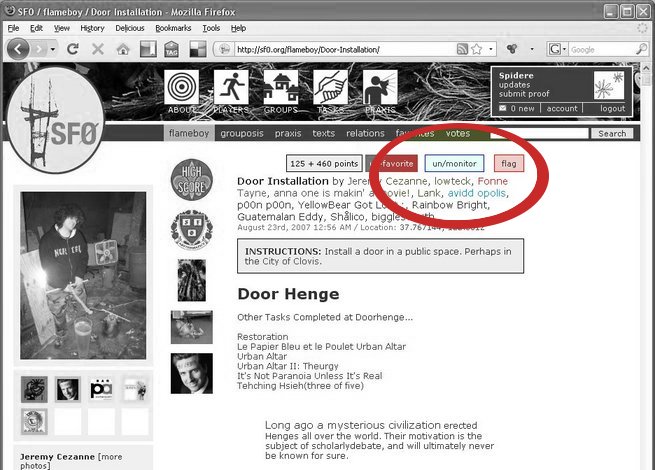
Click this to bring up a popup interface to start monitoring the praxis.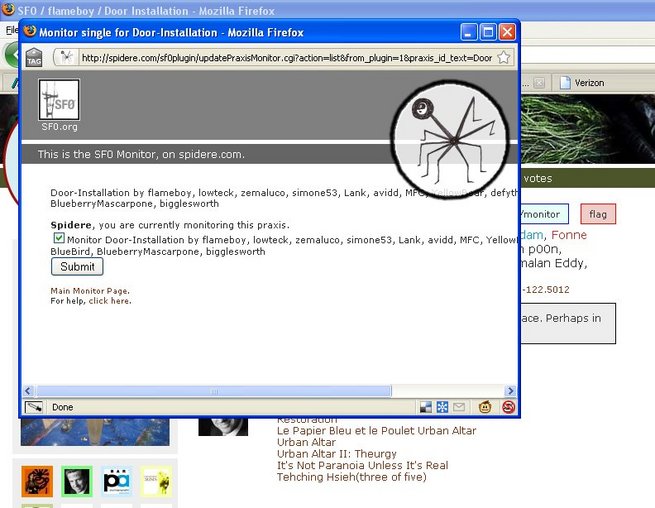
If you haven't logged in yet, it will ask you to log in with your sf0.org username and password. The password is not stored--it is used only to authenticate your username with sf0.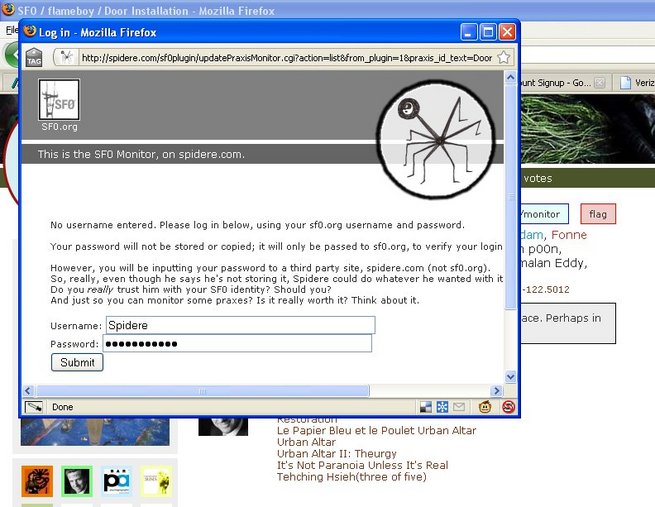
- You can also use the manual web interface at http://spidere.com/sf0plugin/updatePraxisMonitor.cgi?action=manual

Viewing Monitored Praxes
If you're using the Firefox plugin, you can get to your monitored list from the options page
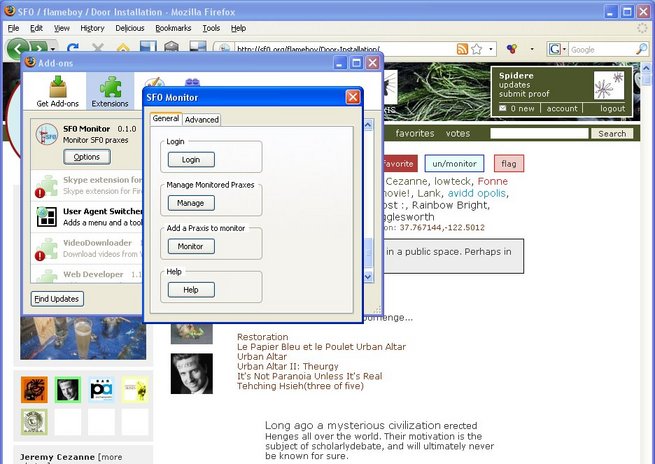
Or from the link now on your SF0 updates page.
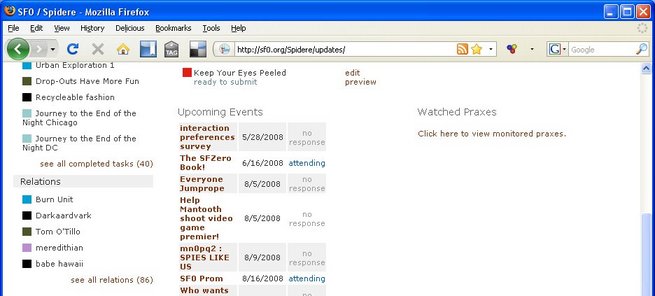
You can also go directly to http://spidere.com/sf0plugin/updatePraxisMonitor.cgi?action=list.
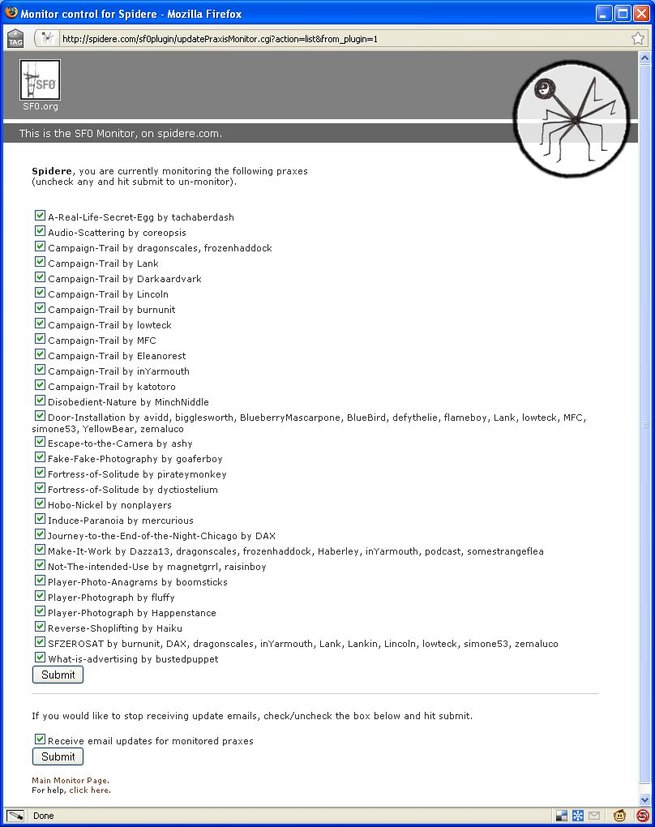
If you ever just want to turn monitoring emails off, you can do that from here as well.

